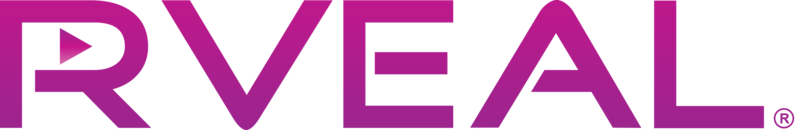Volume/Sound Troubleshooting
Jan 31 2019
Here are step-by-step instruction on how to troubleshoot the sound of your device:
- - Attempt to put the volume up on both the device, and your TV to see if that re-enables the sound
- - If the sound is still not working following that, unplug the power supply and HDMI cable from the device, power the TV off, plug the power supply and HDMI back into the device, and power both the TV and the device back on.
- - If the sound is still not working following that, select Settings on the Home Screen, select the Advanced tab, scroll down and select Digital Audio Output, and select PCM.
- - If possible, please attempt to use an alternative HDMI cable then the one currently being used and see if that resolves the issue.
One of these troubleshooting methods should resolve your issue.
CONTACT US
For additional help and instructions, please contact our customer care team here.