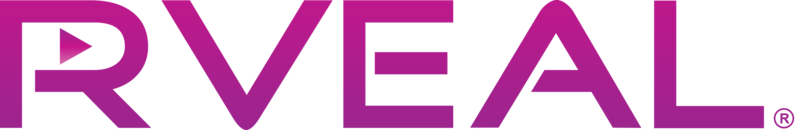Getting Started | Rveal Streaming Media Player
Jan 31 2019
Like a Roku or Apple TV, plugging in and powering on the Rveal TV Box is quick and easy. First, connect the box to your TV with the included HDMI Cable, and second, plug the Power Supply into the box and wall outlet. To sync the upgraded Rveal Remote, plug the USB Receiver into either USB Port on the box, and then put two AAA batteries into the battery compartment on the back keyboard side of the remote. Once powered on, select the correct HDMI Input/Source on your TV to begin. Lastly, when you reach the Home Screen of the device go into Settings, connect to your internet within Networks and you're all set and ready to go!
CONTACT US
For additional help and instructions, please contact our customer care team here.