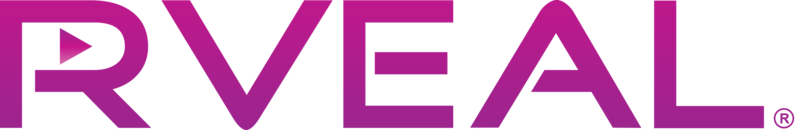Testing your Internet Speed
Read the instructions below on how to test your internet speed. It is important your internet connection is sufficient for smart TV device to stream and run smoothly. If not, you may experience buffering, extended load times and overall slower performance. We recommend a minimum download speed of 10mbps for medium quality content and 15mbps for high definition. Here are step by step instructions on how to test your internet speed below:
STEP BY STEP
1. Go to the Ookla SpeedTest app on the Home Screen.
2. Wait for your internet server to be found. If it says "Network Communication Issues", then your smart TV device is not connected to the internet.
3. Using the Air Mouse on the remote, click on "Begin Test" to test both your download and upload speeds. The download speed is most important for streaming on your smart TV device.
4. We recommend running the test several times to get a more accurate read.
HELPFUL TIPS
Here are some way improve your internet connection:
- Use an Ethernet cable to hardwire your smart TV device if possible to the internet router
- Restart your router to reestablish the internet connection
- Get a Wi-Fi extender if your smart TV device is not near the internet router
CONTACT US
For additional help and instructions, please contact our customer care team here.