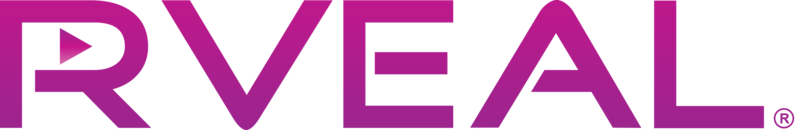Performing a Factory Data Reset
Jan 31 2019
Here are the step-by-step instructions on how to perform a Factory Data Reset:
> Select Settings on the Home Screen.
> Select the Other tab.
> Select More Settings.
> Scroll down and select Backup & Reset.
> Select Factory Data Reset.
> Select Reset MBX.
> Select Erase Everything.
> Once you do that it will go into the rebooting phase.
> Once rebooting is completed you will get to the introduction and it will walk you through the basic setup.
CONTACT US
For additional help and instructions, please contact our customer care team here.