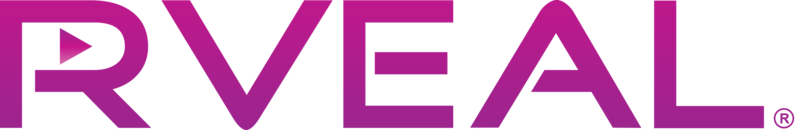Air Mouse is Not Aligned or Moves Uncontrollably
Jan 31 2019
To better understand the troubleshooting we provide for the Rveal Air Mouse Remote, please click on the link below to reference the user guide which shows the initial setup and a diagram labeling the main buttons and functions:
Rveal Air Mouse Remote | User Guide
If your remote is malfunctioning, moving uncontrollably or not responding on the TV, please check these initial steps first before going to the troubleshooting methods below:
- - Make sure your smart TV device is powered on with a blue light on top.
- - Make sure 2 x AAA batteries are correctly inserted into the back of the remote.
- - Make sure a red power light flashes at the top of the remote when pressing the OK button.
- - Make sure the USB Receiver from the remote is tightly connected to one of the two USB Ports on your smart TV device and not into another device or port.
(Note: If you've inserted the batteries correctly but the power light on the remote does not flash green or red when pressing the OK button, then replace the batteries with different, new ones and try again. If the power light still does not appear, please let us know so we can take the proper action in resolving the issues. It's possible the remote is defective and needs to be exchanged under the warranty.)
REMOTE IS NOT FUNCTIONING PROPERLY
(Air mouse is not aligned or moves sporadically on the TV without your control.)
If the remote is responding on the TV when using the air mouse or clicking on the directional arrows, but it's not aligned or moves without your control, please follow these troubleshooting methods one at a time in the order shown below. After attempting each method, check to see if the air mouse is functioning properly, realigned, and not sporadic on the TV by moving it around.
(Tip: The best and easiest way to navigate around is with the directional arrows, not the air mouse. You can deactivate the air mouse by clicking on the red arrow button beneath the OK button once and you'll see the air mouse disappear on the TV screen).
- REALIGN AIR MOUSE - To realign the air mouse on the remote, go near the plugged USB Receiver and your smart TV device (within 1 foot), press and hold the OK and Home buttons together at the same time for 10 seconds, and then release both buttons. The power light at the top of the remote should first start blinking red after a few seconds and then turn solid red after releasing. Once the solid red power light turns off, the realigning is complete. Make sure to keep the remote near the plugged USB Receiver the entire time. These steps may need to be repeated more than once to successfully realign the air mouse with your smart TV device.
- UNPLUG USB RECEIVER - Unplug the USB Receiver from the USB Port and tightly insert it into the other USB Port on your smart TV device. Try this several times alternating between USB Ports.
- REMOVE THE BATTERIES - Remove the 2 x AAA batteries from the back of the remote and reinsert them correctly.
- REPLACE THE BATTERIES - Replace the included 2 x AAA batteries with different, new batteries.
If you've performed all of the troubleshooting above and your remote is still having issues, please contact us and we'll be happy to help.